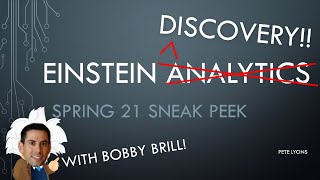Senthil Nathan
IndividualForum Replies Created
Popular Salesforce Blogs

Test Class in Salesforce - All You Need To Know
Below are some of the key points to note about the Test Class in Salesforce: Test Classes and test methods verify whether a particular piece…

Ways to Optimize Your Salesforce Org in Business
Observing end-client appropriation and wiping out specialized obligations are the two foundations for developing a hearty CRM-compelling Salesforce organization, yet in the event that you…

What is an Enhanced Domain in Salesforce in 2023?
Enhanced domains are coming to My Domain in a future version. All URLs within your company—including those for your Experience Cloud sites, Salesforce Sites, Visualforce…
Popular Salesforce Videos
Build Better with Salesforce Architects
A Salesforce Architect is a trusted advisor and leader who partners with business stakeholders and executives to design a vision and architecture for a solution…
Salesforce Platform Quick Tip: How to Optimize UI for Mobile Users
How do you design Salesforce for use on either a desktop monitor or a phone? What looks great on a big monitor looks crowded on…
Salesforce Einstein Discovery Spring 21
Einstein Discovery is AI-powered analytics that enables business users to automatically discover relevant patterns based on their data – without having to build sophisticated data…