Maximizing Salesforce Lightning Experience and Lightning Component Performance
00:04:57 - Agenda
00:06:08 - Difference between Salesforce Classic and Salesforce Lightning
00:17:45 - Demo: Load time comparison between Salesforce Classic and Salesforce Lightning when a Visual Force page is added inline
00:24:35 - How to measure performance in Salesforce Lightning Experience
00:31:00 - Demo: Measure performance in Salesforce Lightning Experience
00:37:05 - Six factors that affect Salesforce Lightning performance
00:37:45 - Factor 1: Geographical Factors and Network Latency
00:47:05 - Factor 2: Device and Browser Capability
00:52:22 - Factor 3: Salesforce Org Configuration
01:00:20 - Factor 4: Page Complexity
01:13:10 - Factor 5: Component Architecture
01:32:14 - Further Learning on Trailhead
01:33:25 - Questions and Answers
We all want the Salesforce Lightning Experience to be fast - but how do we define fast, and how do we make it even faster? When you’re building a UI, everything you add to the page affects performance, and to make load times faster and perform the way users expect, we need to treat speed as an essential design feature. In this webinar, you’ll learn how to measure performance, learn a few tips on how to maximize performance, and take responsibility for your feature’s performance from design to production.


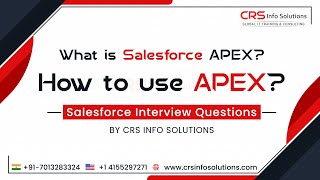

Responses